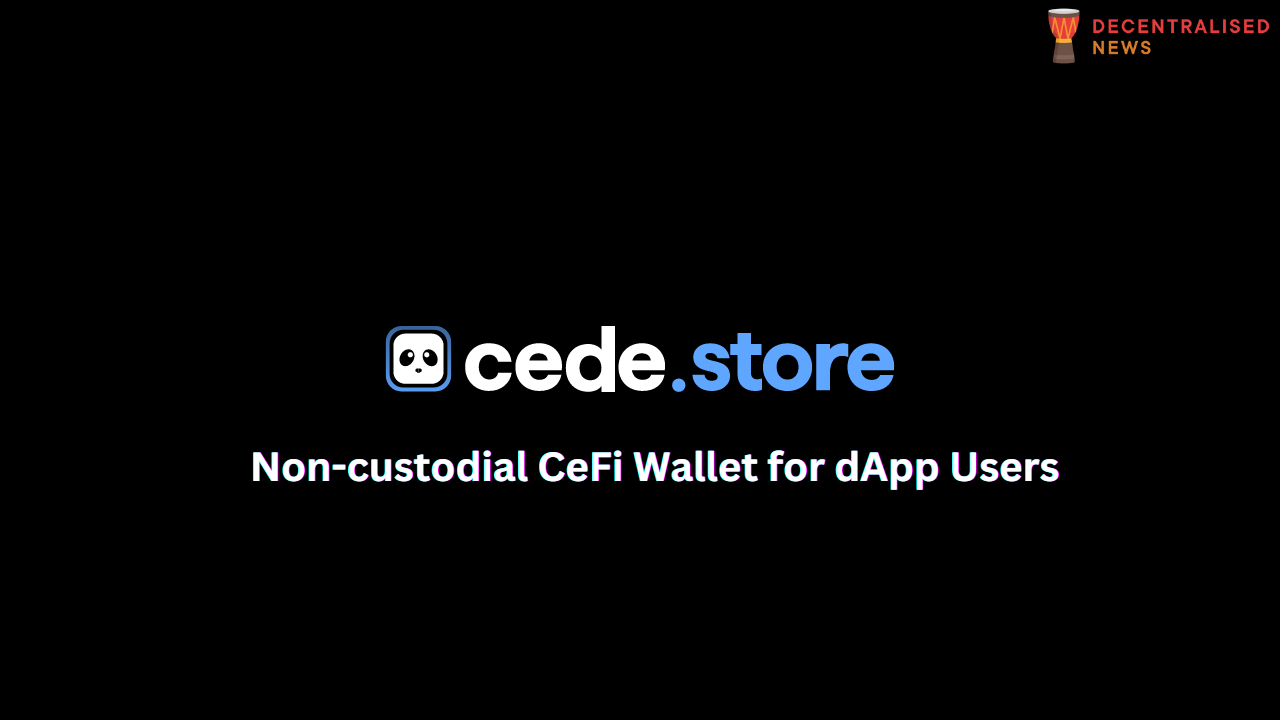
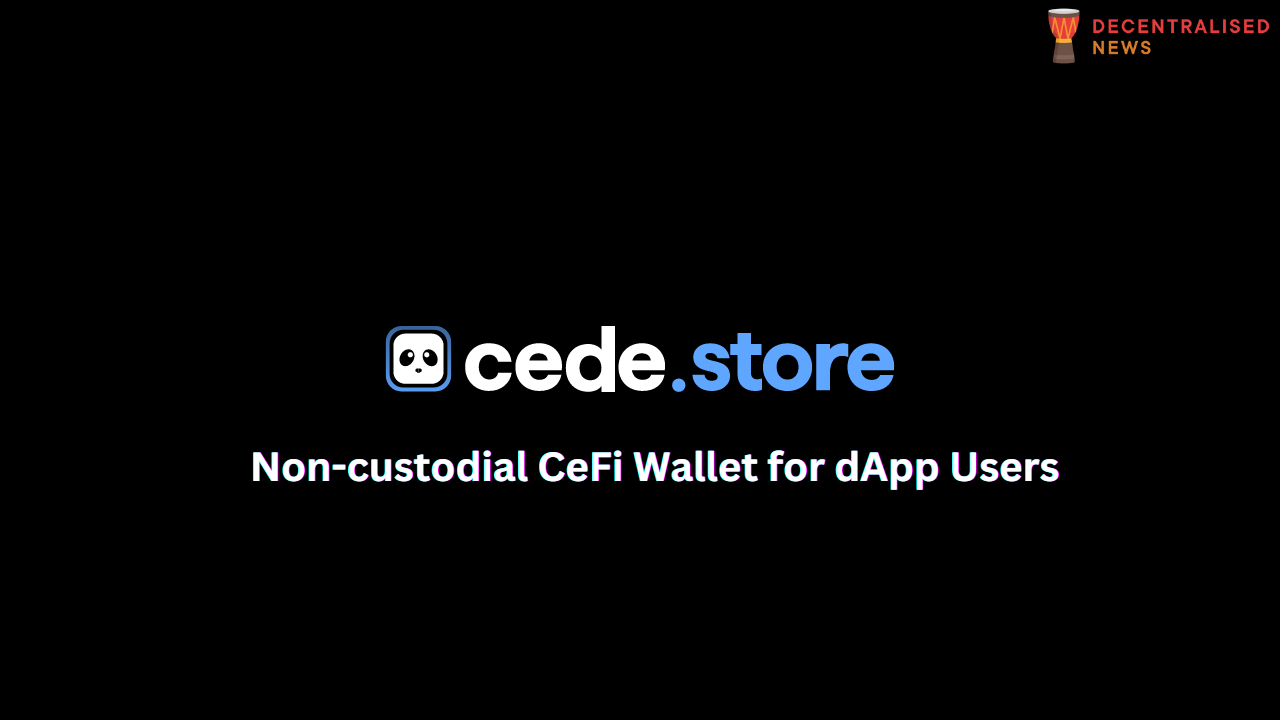
Digital Asset Chronicles
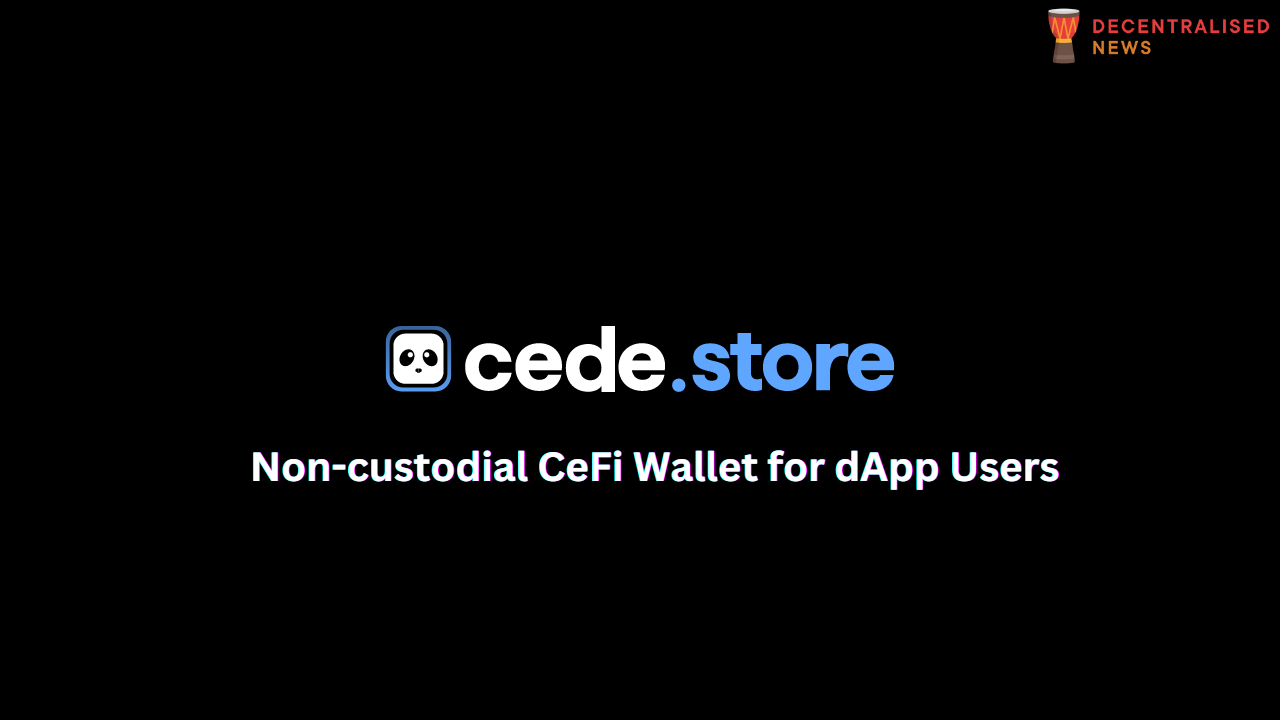
Cede.store is a non-custodial centralized finance (CeFi) wallet tailored for decentralized application (dApp) enthusiasts. It enables monitoring and administration of your holdings on centralized exchanges (CEX), adhering to decentralized finance (DeFi) principles.
🔒 Enhanced Security: Your data is encrypted and stored on your local device.
✨ Streamlined dApp Connectivity: Enjoy DeFi wallet features while connecting to dApps via cede.store.
➕ Effortless Synchronization: Easily associate your preferred dApps with your CEX accounts, facilitating easy fund management across CeFi and DeFi platforms.
Key Functions:
First, connect your web3 wallet.
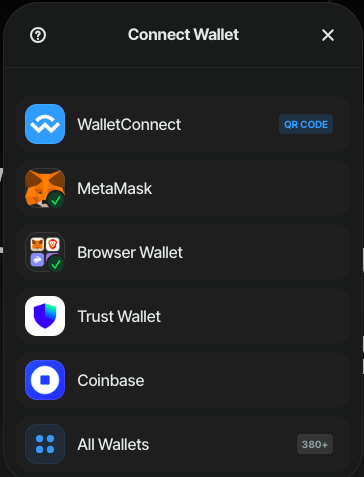
In this demonstration, we’ll be using MetaMask.
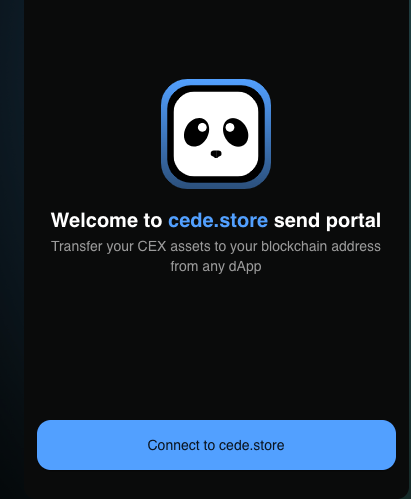
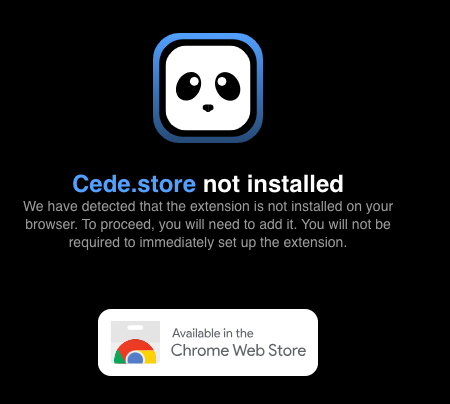
Install the browser extension.
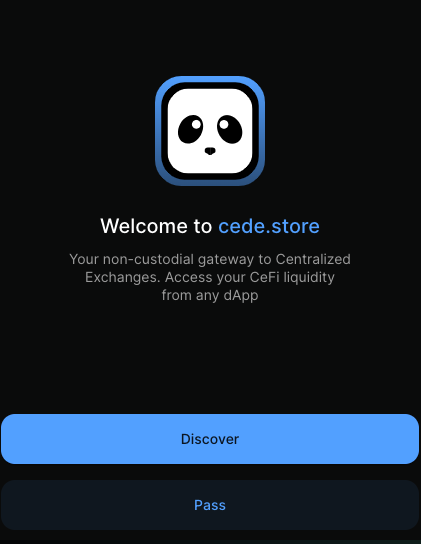
Now you can add a centralised exchange to connect to cede.store.
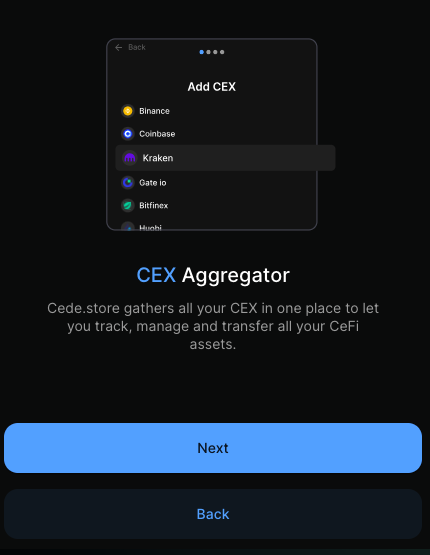
First, you need to set up your vault.
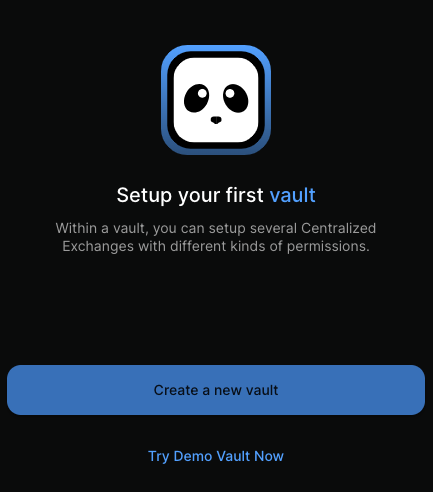
You’ll be prompted to set up your password.
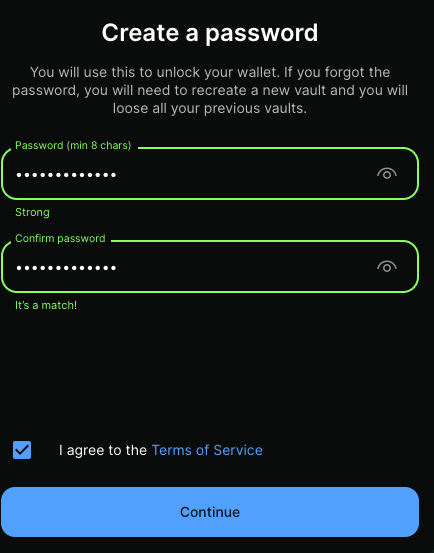
If you already have a vault, you can simply log in. 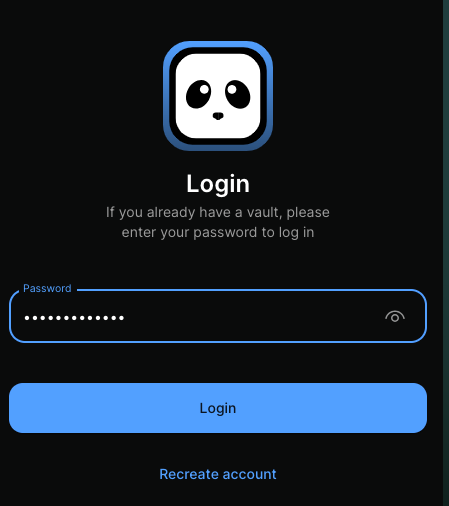
Once you’ve set up an account or logged in, you can begin to explore cede.store and set up your vault.
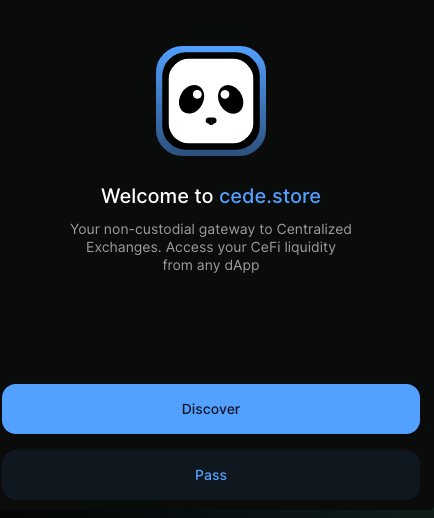
Name your vault.
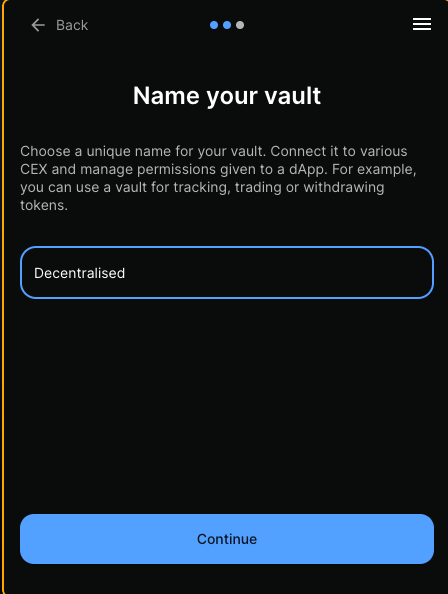
Now that your vault is set up, you can connect your first exchange platform.
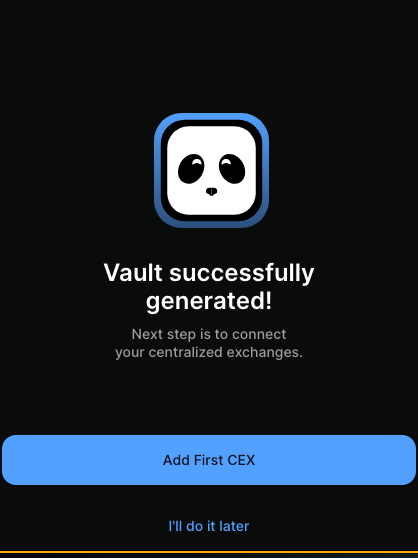
In this case, we’ll be connecting Gate.io exchange.
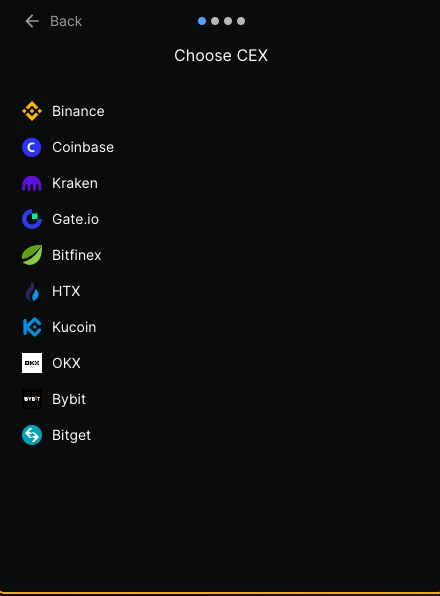
Read the disclaimer.
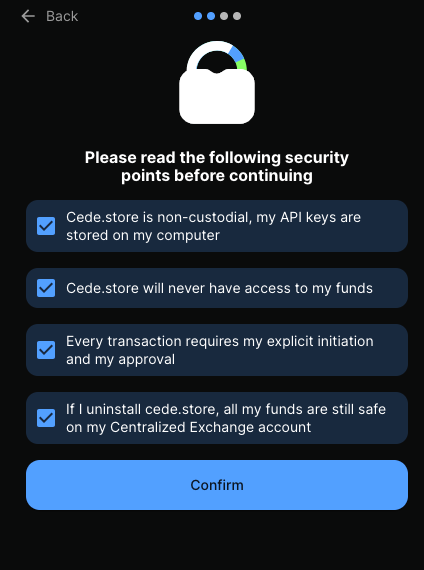
Set the API permissions.
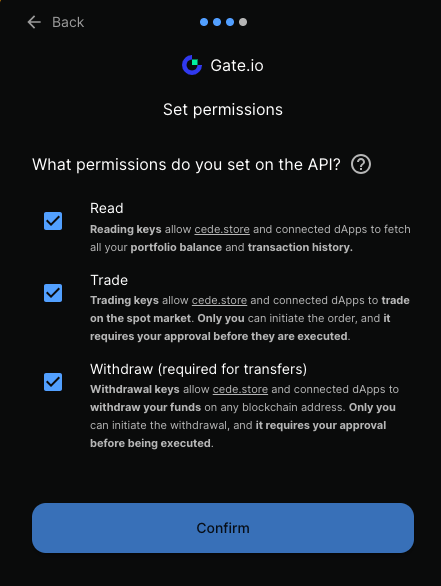
Create the API Key from your platform of choice.
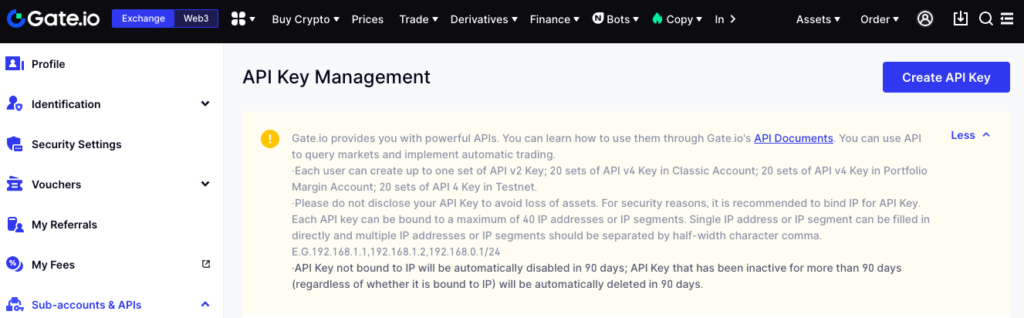
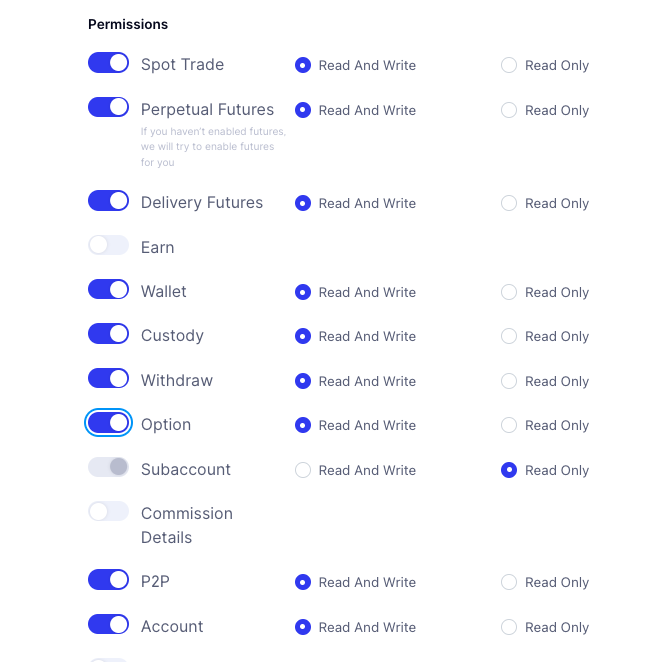
Accept the terms and conditions.
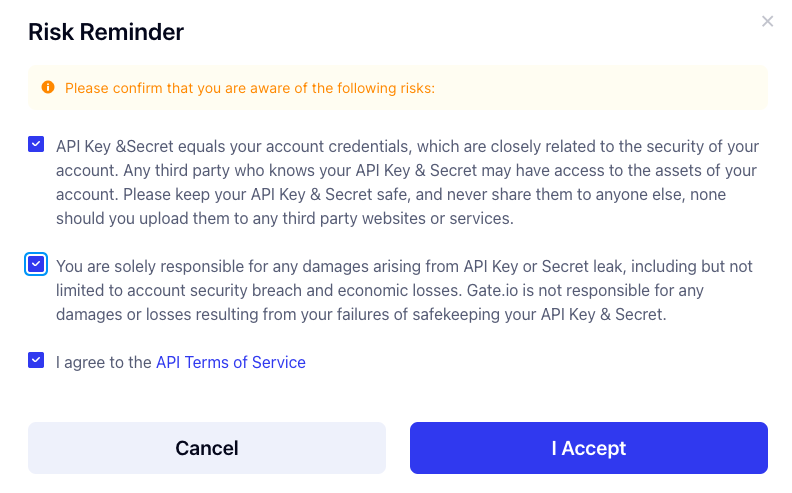
You may need to maybe complete some security checks.
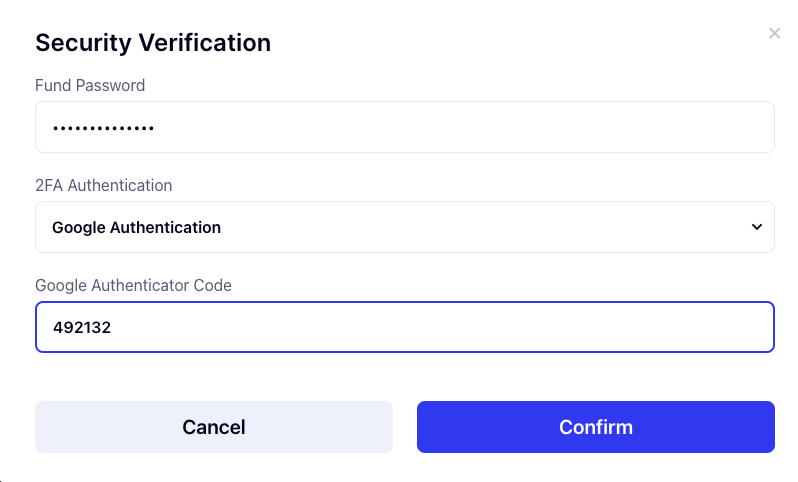
After that your API is created.
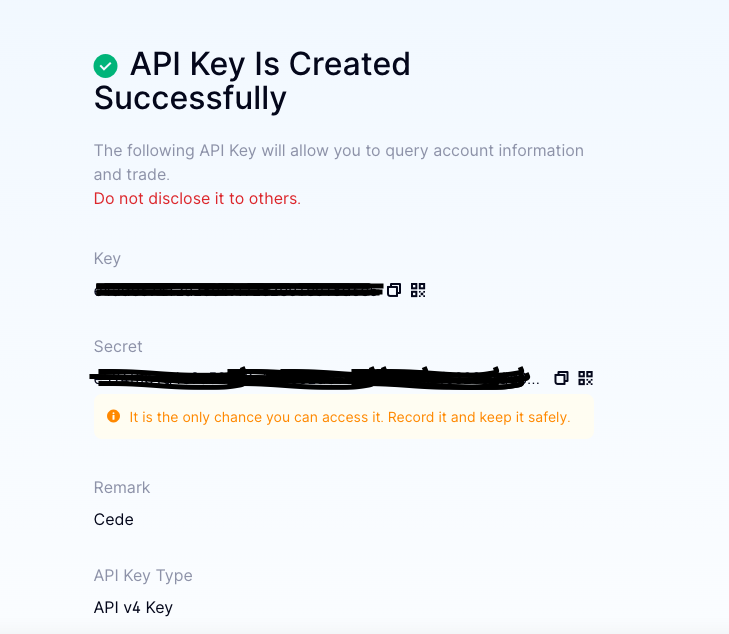
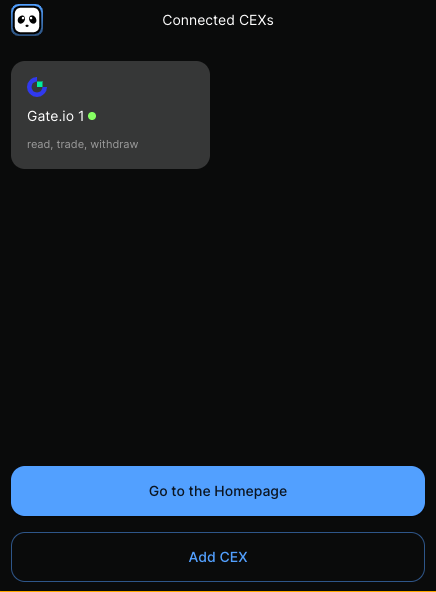
You’ll be able to then see your balance in cede.store wallet.
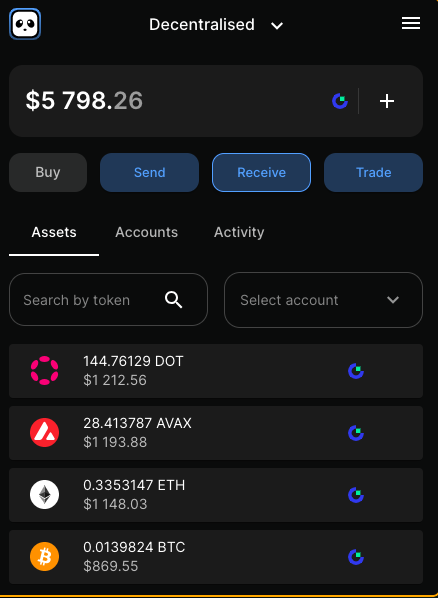
Cede.store aggregates your CEX API keys so you can be omniscient on all your centralised exchanges. Download cede.store extension for Chromium based browsers and start managing your CeFi assets in one place.