How to Swap Using Zerion Web3 Wallet
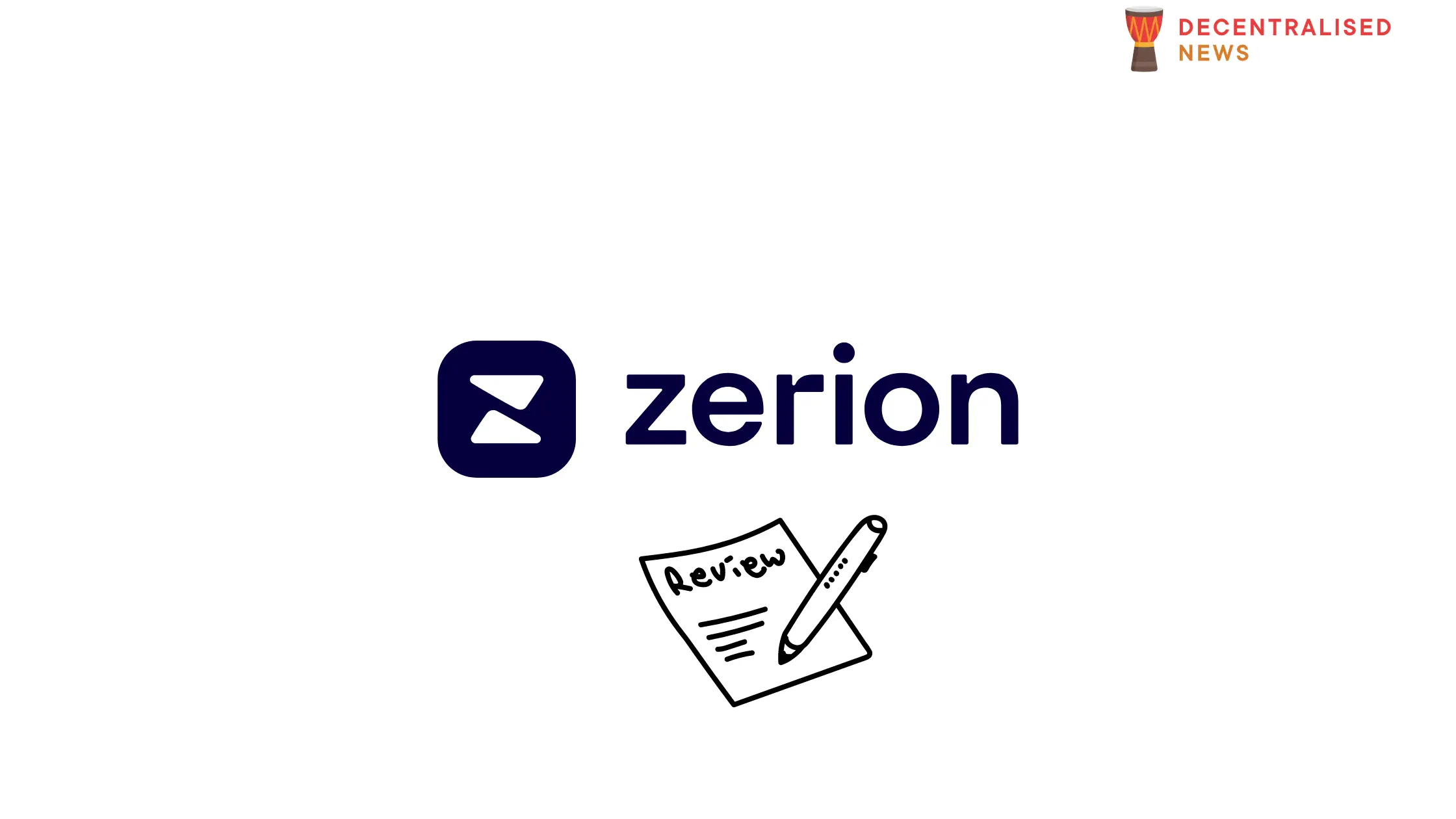
What is Zerion?
Zerion is a smart, social wallet and investing tool that helps manage your DeFi and NFT portfolio on mobile.
Zerion stands as the pioneering smart, social crypto wallet that bridges users with the expansive realm of Web3- encompassing everything from DeFi to NFTs. It transforms a user’s phone into the central hub for Web3 operations, enabling the purchase, sale, and trade of crypto assets and NFTs within a wallet designed for humans, as opposed to degens. Over 300k individuals have joined the platform to navigate the entirety of Web3 through a single app. Users can either create or link their wallets in mere seconds to commence their journey.
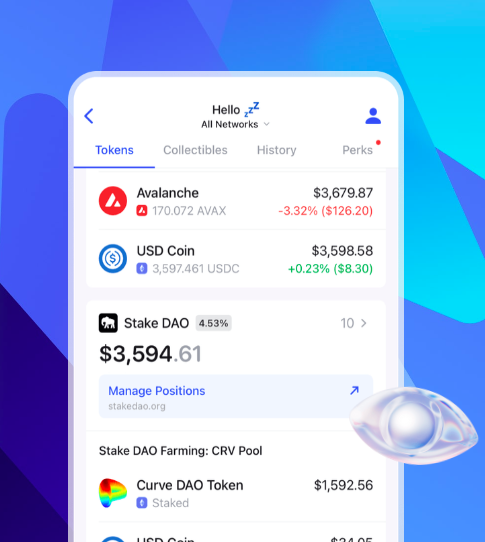
Within this singular crypto wallet, users can explore every facet of Web3- ranging from niche cap tokens and flagship DeFi projects to DAO governance and NFT endeavors that dominate Twitter feeds. The wallet offers exposure to crypto assets spanning over 500 protocols, including ETH, USDC, USDT, AVAX, OP, MATIC, BNB, among thousands of others.
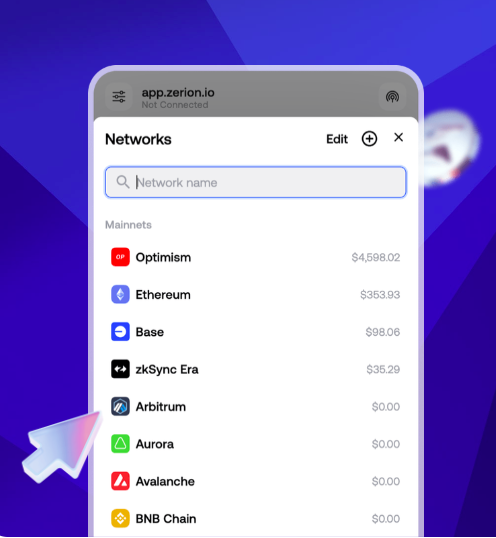
It also introduces a personal crypto social feed, allowing users to follow any wallet to keep abreast of the latest NFT trends, alpha leaks, and to discover the crypto assets that whales are purchasing. This feature enables users to tailor their crypto social feed, ensuring visibility into every trade, mint, and DAO vote in real-time. Zerion also introduces Zerion DNA, a distinct, dynamic NFT that evolves with every on-chain action performed by the user.
Aiming for a seamless multichain future, Zerion facilitates trading across over 10 blockchain networks, including but not limited to Ethereum Polygon, Binance, Fantom, Arbitrum, Optimism, Aurora, Gnosis Chain, Avalanche, and Solana.
In the realm of transaction history and portfolio analytics, Zerion believes in simplifying crypto investment management. Features like automatic profit/loss calculation, network fee estimates, and access to historical performance data ensure users can easily track their investments without the constant need to refer to Etherscan.
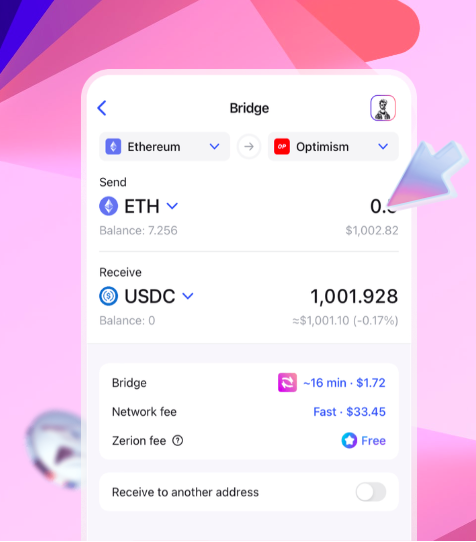
Emphasizing user sovereignty, Zerion ensures users maintain full control over their assets, keys, and personal data. The platform’s commitment to not cross-associating wallet addresses guarantees the preservation of user privacy and anonymity.
How to Swap Cross-chain Using Zerion
First, connect your web3 wallet to Zerion.
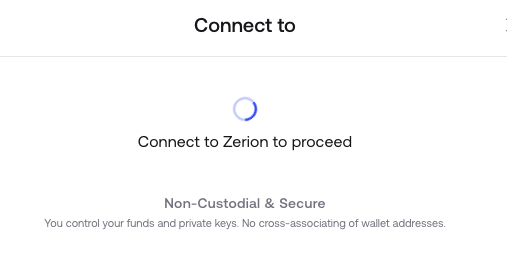
For this demonstration, we’ll be swapping USDC for FTM.
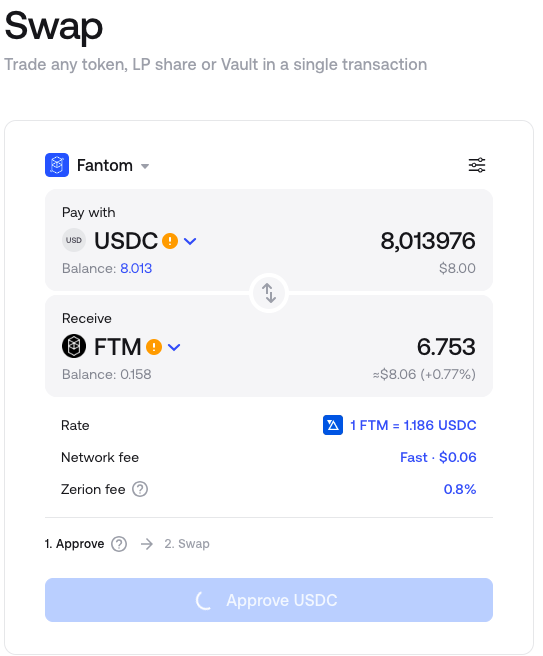
Make sure you have the network added to your wallet.
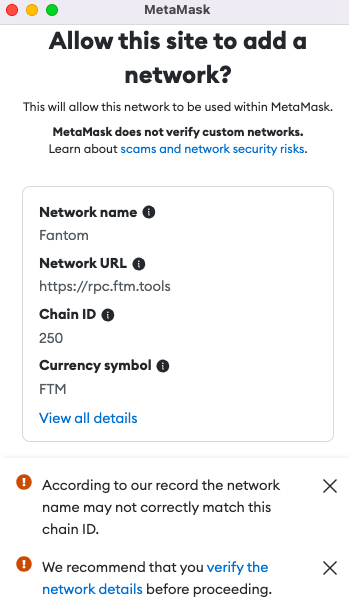
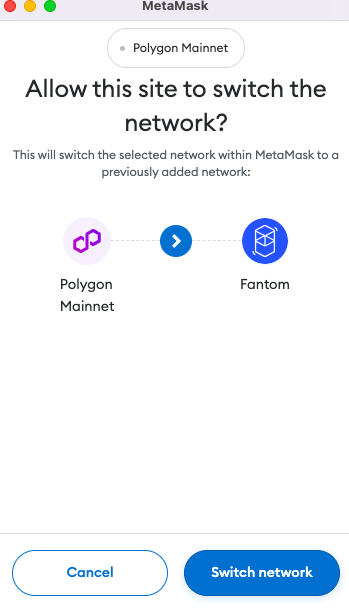
When using a wallet like MetaMask, you may be asked to set your spending cap.
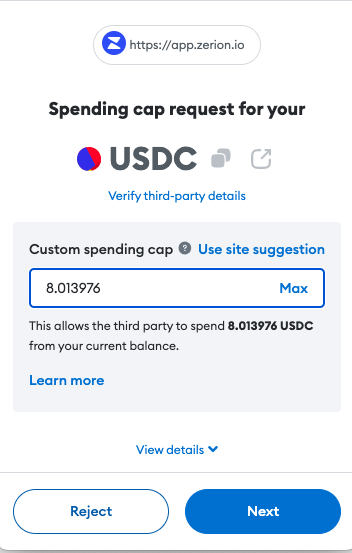
Approve the asset for swapping. 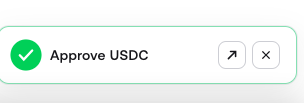
Proceed with the swap.
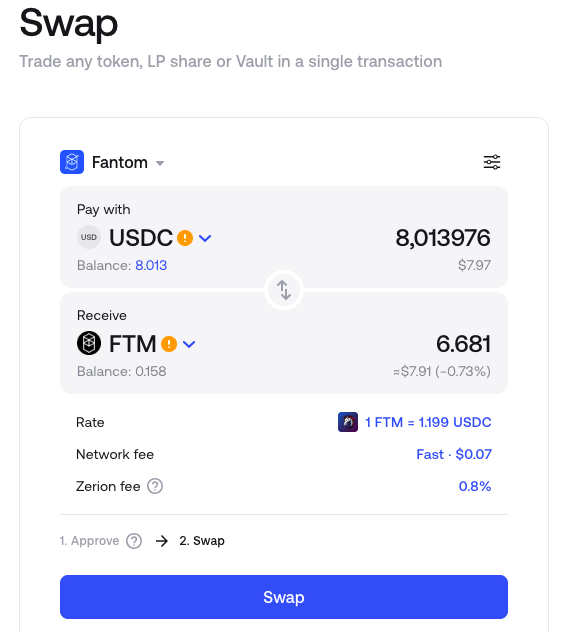
Pay the gas.
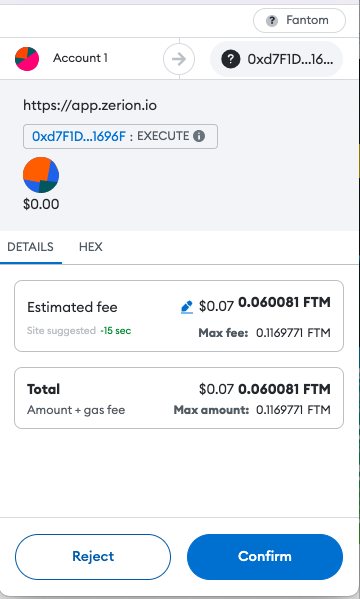
Once the gas fee is paid the swap is initiated.
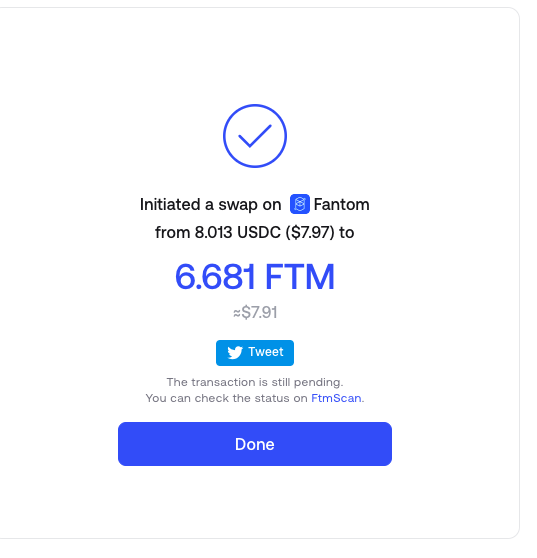
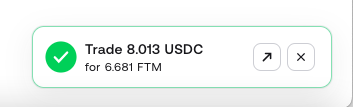
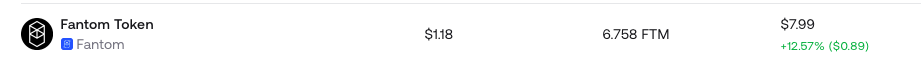
Once processed, you’ll see the balance reflect, with the new token values.
What’s important to remember is that Zerion is a simple and easy to use tool that allows you to swap different digital assets across different blockchain networks seamlessly.




