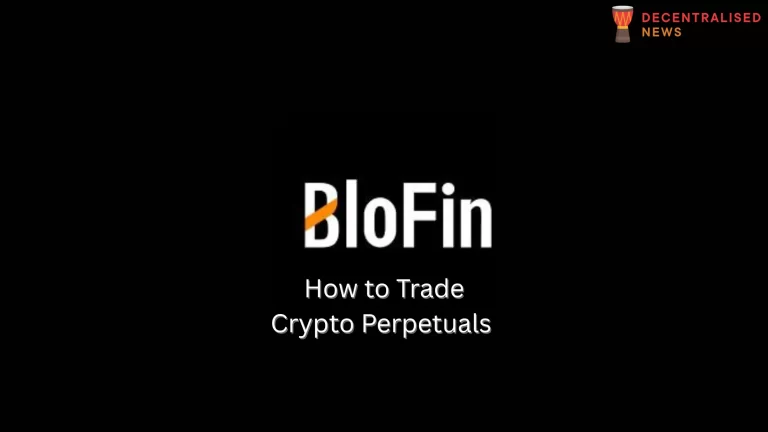Linea Airdrop Tutorial 2024
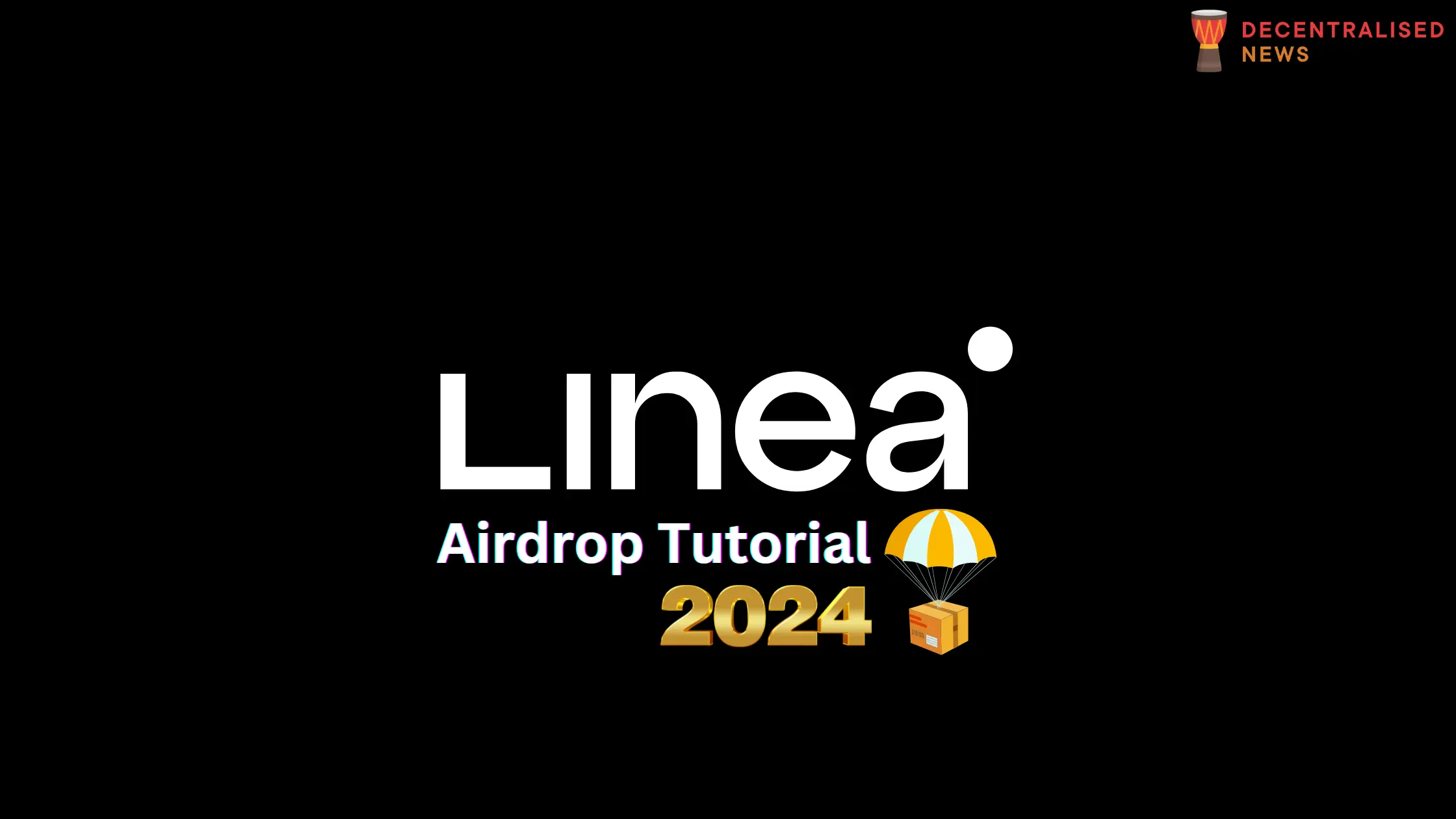
What is Linea?
Linea is a cutting-edge zkEVM rollup network developed by Consensys, designed to act as an Ethereum counterpart. It utilizes zero-knowledge or “validity proofs” to process smart contracts efficiently and securely, offering an Ethereum-like environment that benefits developers and users alike. This innovative approach not only enhances the security and scalability of decentralized applications (dapps) but also significantly reduces transaction costs, making it an optimal Layer 2 solution for Ethereum.
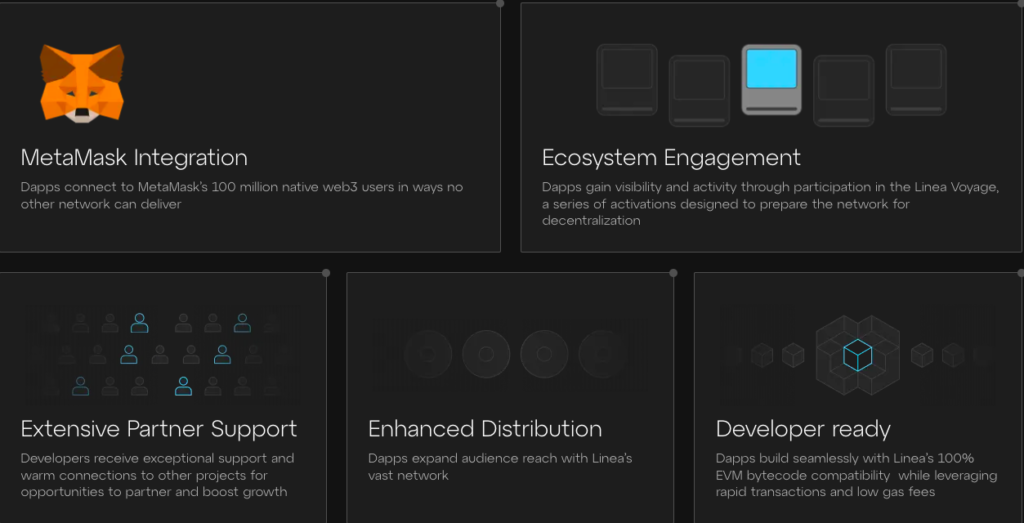
Linea’s architecture ensures rapid transaction finality, efficient capital utilization, and robust security, mirroring the Ethereum Virtual Machine (EVM) to provide a seamless transition for existing dapps. Its integration with over 100 protocols, development tools, and dapps, coupled with strong connections to MetaMask and other popular Consensys tools, positions Linea as a pivotal player in advancing the scalability of Ethereum-based applications.
Distinctively, Linea surpasses other rollup solutions by leveraging advanced cryptography for network security and ensuring quicker Layer 1 confirmations, which enhances transaction reliability and enables trustless withdrawals. Its compatibility with existing smart contracts and EVM parallelism allows developers to easily migrate and utilize their current applications within the Linea ecosystem.

The launch of Linea’s mainnet alpha marks a significant milestone, introducing a suite of innovative user experiences and seamless integrations with leading web3 products like MetaMask. It also features the premiere of Vortex, an industry-leading prover technology that sets new standards for generating and verifying validity proofs on Ethereum.
How to Cross-chain Transfer to Linea Mainnet using Celer Network’s C-Bridge
First, connect your web3 wallet.
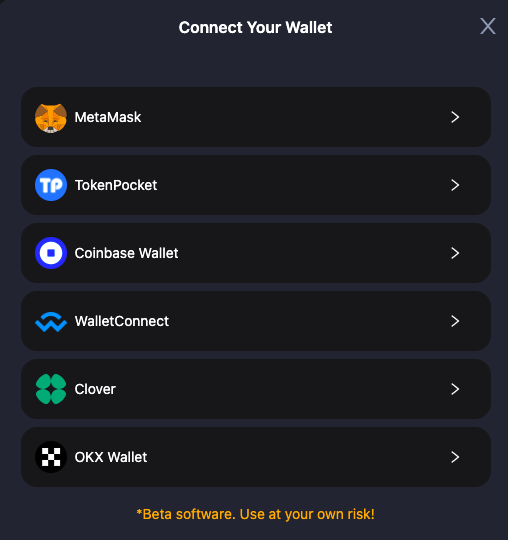 We’ll be using MetaMask in this demonstration.
We’ll be using MetaMask in this demonstration.
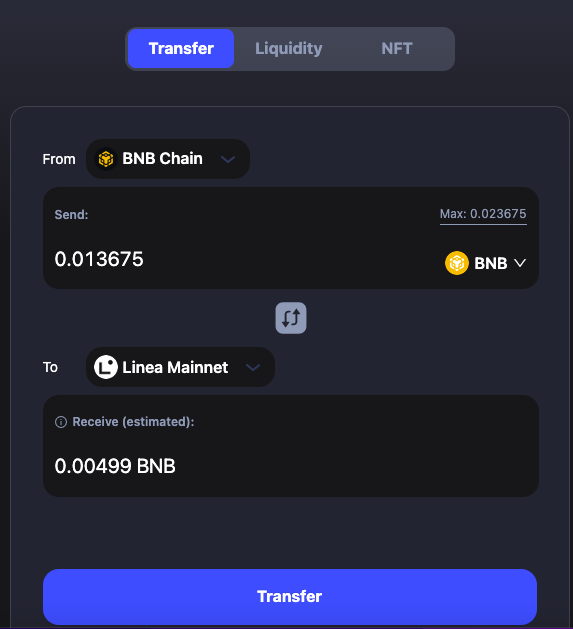
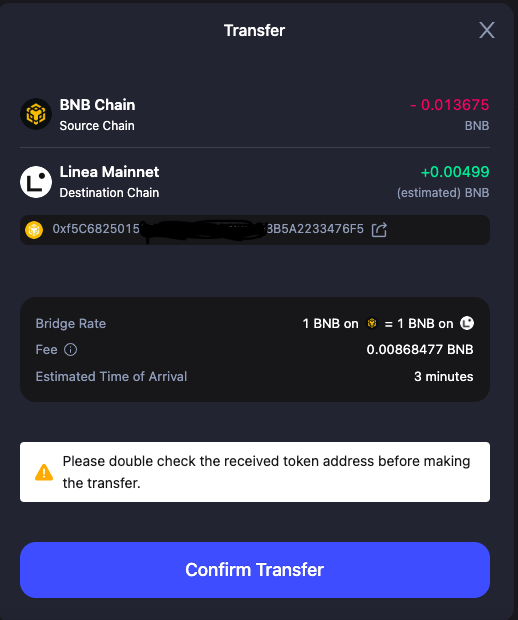
Once connected, you can choose the chain you wish to use for the cross transfer.
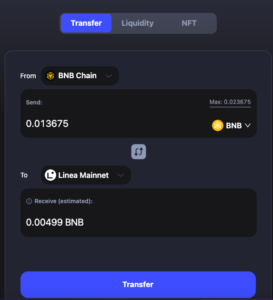
Pay the gas fee.
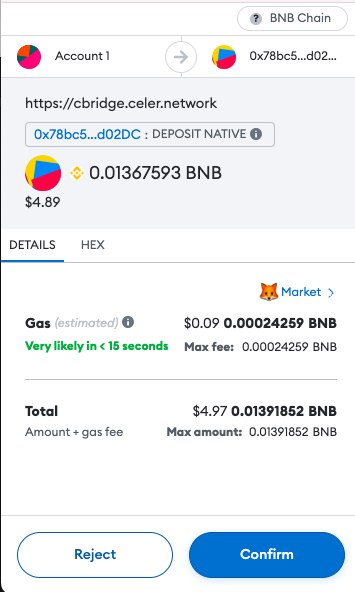
The transaction settle times are pretty quick, under 3 min.
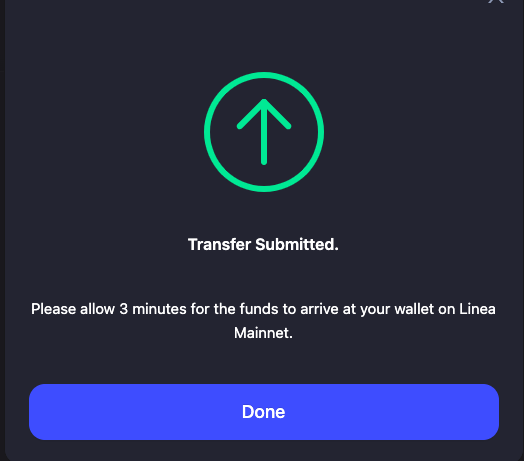
You will get a notification on the dashboard once the transfer is completed.
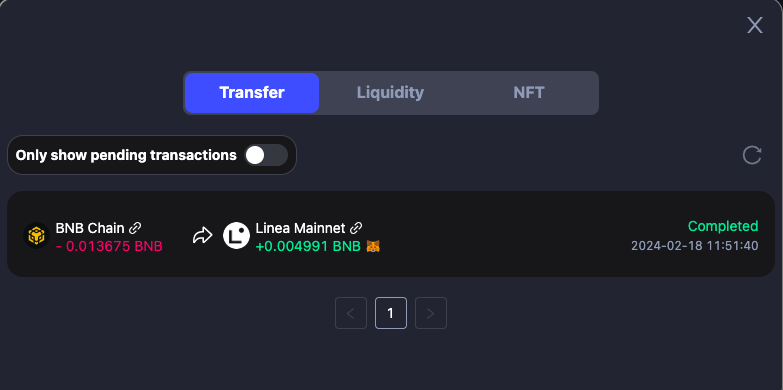
How to Bridge to Linea Using Chainge
Chainge offers a range of cryptocurrency management solutions, including a cross-chain wallet that supports over 55 EVM and non-EVM compatible chains, enabling users to effortlessly swap, transfer, and accept crypto assets across various networks. This is made possible and safeguarded by the pioneering Fusion DCRM technology. Chainge is recognized as one of the market’s most liquid cross-chain aggregators, thanks to its superior smart router and collaboration with leading tier one aggregator partners.
To start bridging assets, simply connect your web3 wallet. In this demonstration, we’ll be using MetaMask.
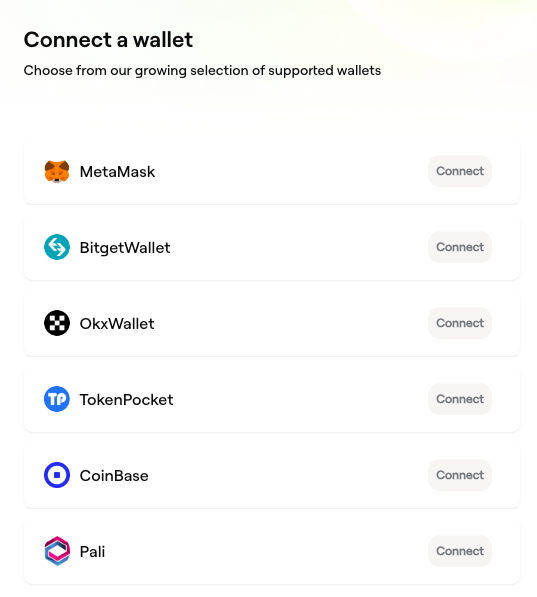
Here we’ll be bridging from USDC on Arbitrum to USDT on Linea.
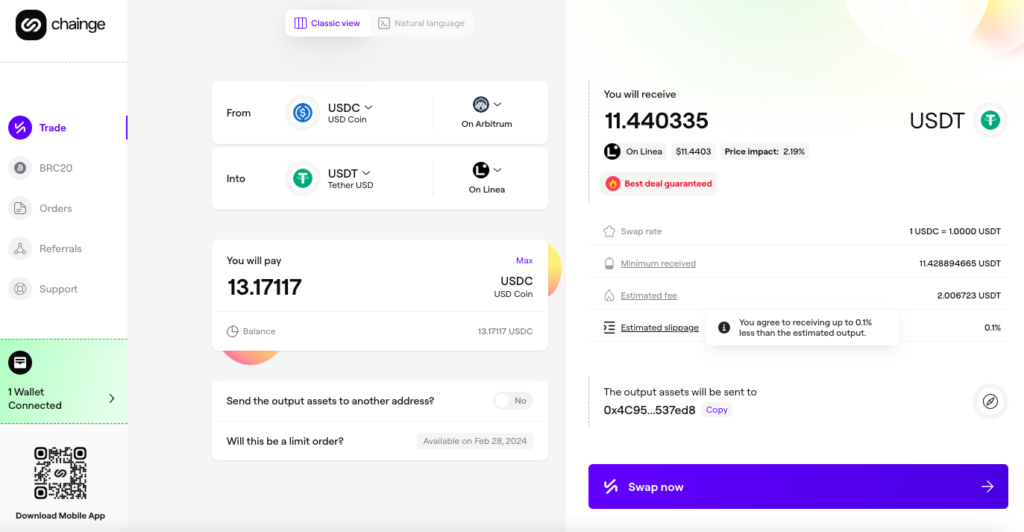
Depending on your wallet, you may need to approve the smart contract interactions between Chainge and your wallet.
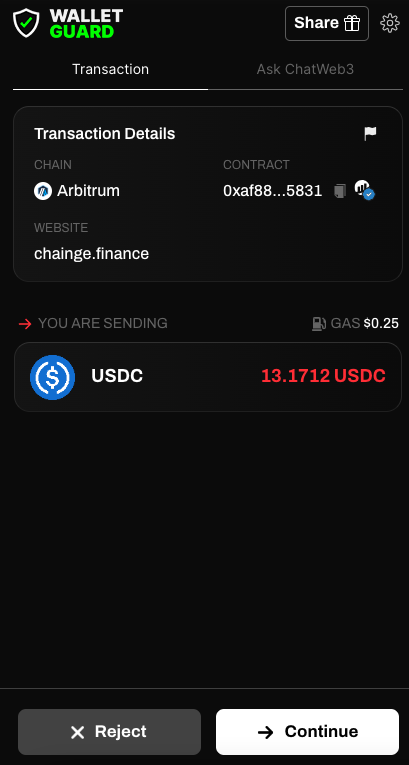
Pay the gas fee to initiate the cross-chain transfer.
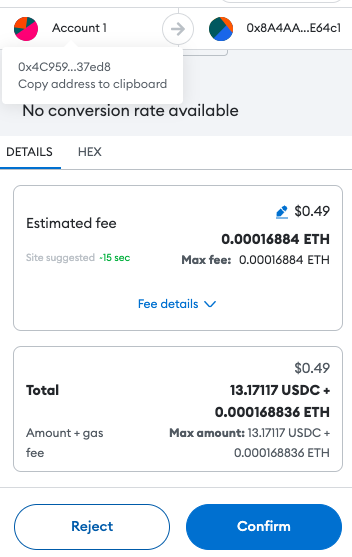
Once the gas fee is paid, the transaction is initiated.
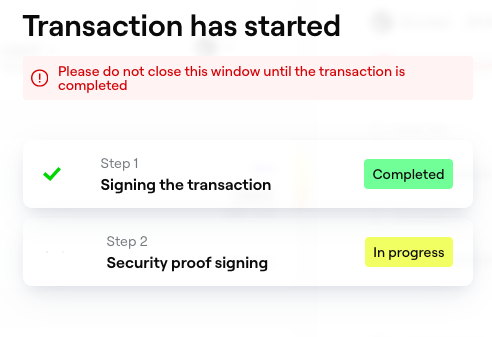
After signing the transaction, you may be required to sign a cryptographic signature.
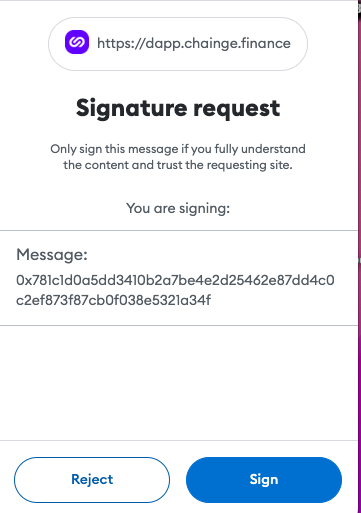
You will be notified once your transaction has been processed.
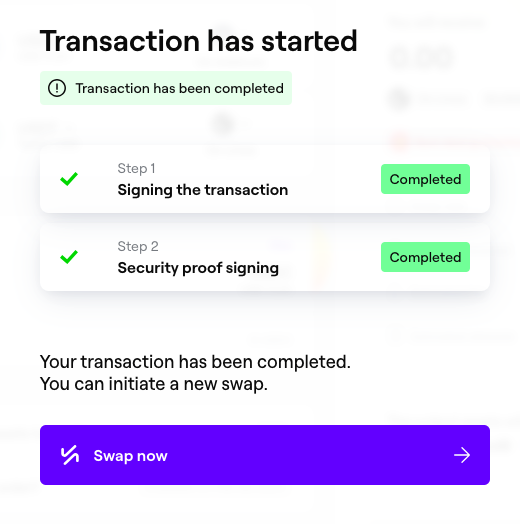
You can also check your wallet balance on Linea for the crypto asset you bridged. You may need to add the contract address first.
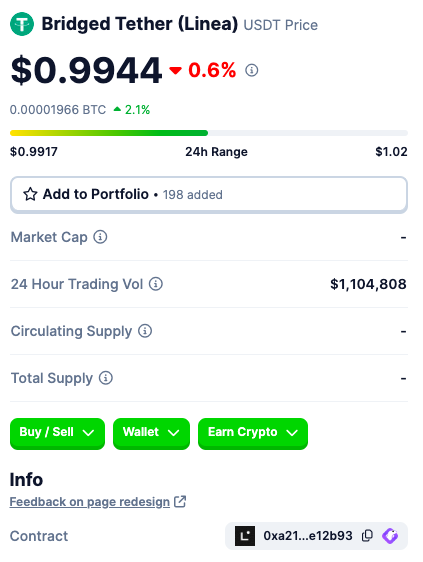
For example, here retrieved the contract address for USDT on Linea which is Bridget Tether from Coingecko and imported the token address into MetaMask.
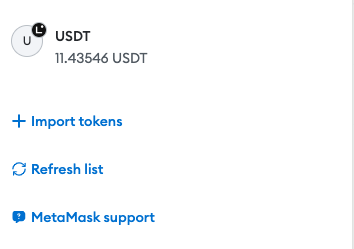
How to Bridge to Linea using Rhino.Fi
First, connect your wallet.
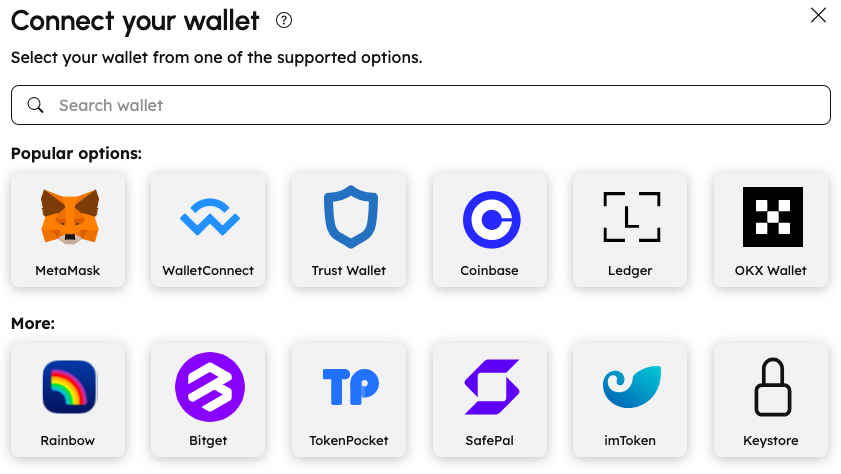
Choose the asset and network you wish to bridge to. In this case, we’ll be bridging ETH from zkSync Era to Linea.
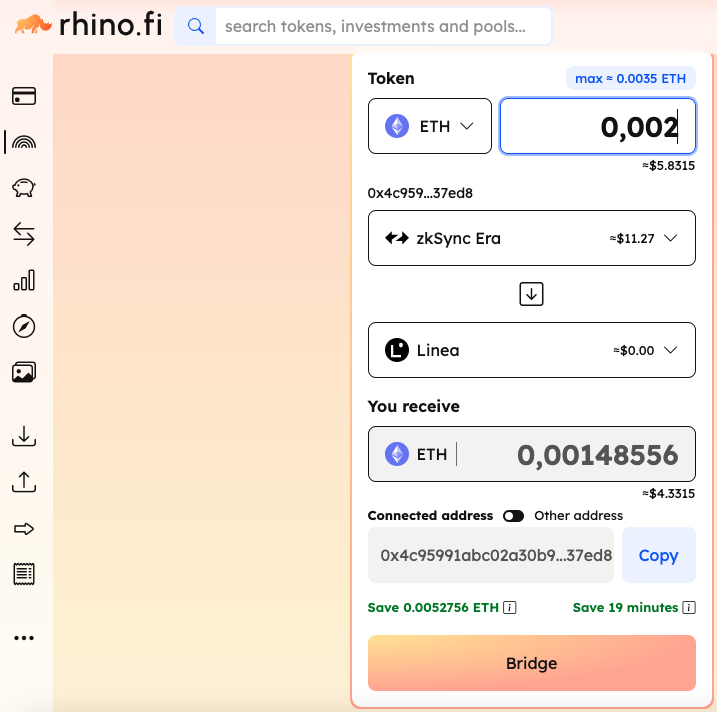
Pay the gas fee. 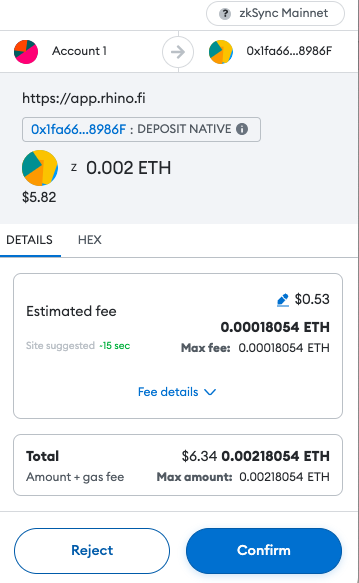
You’ll be notified on the status of your transaction.
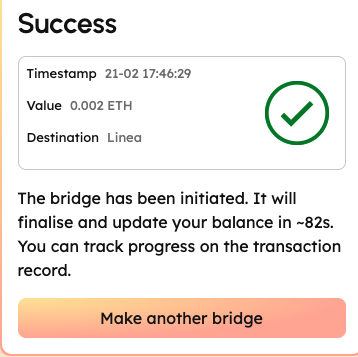
You can also verify it on the block explorer.
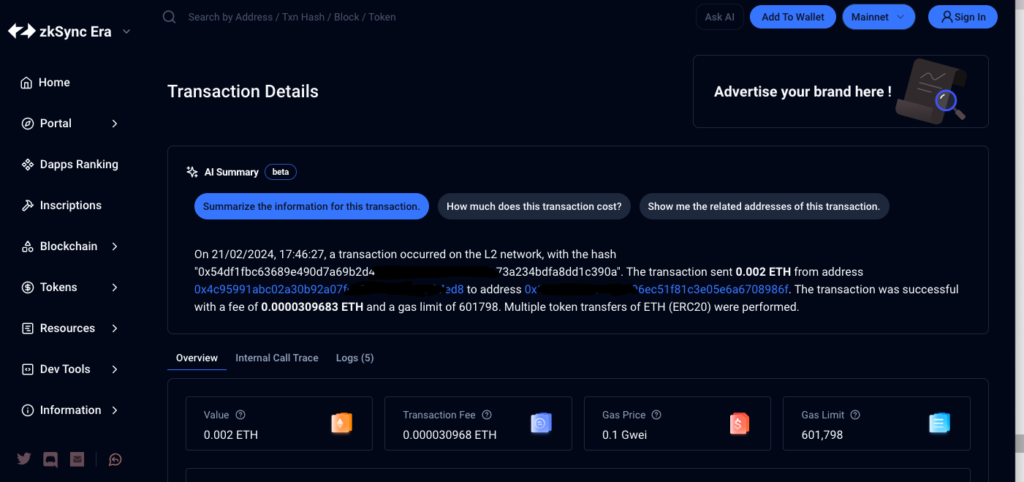
How to Create ERC-20 Tokens Using 20Lab
Go to 20Lab’s homepage.
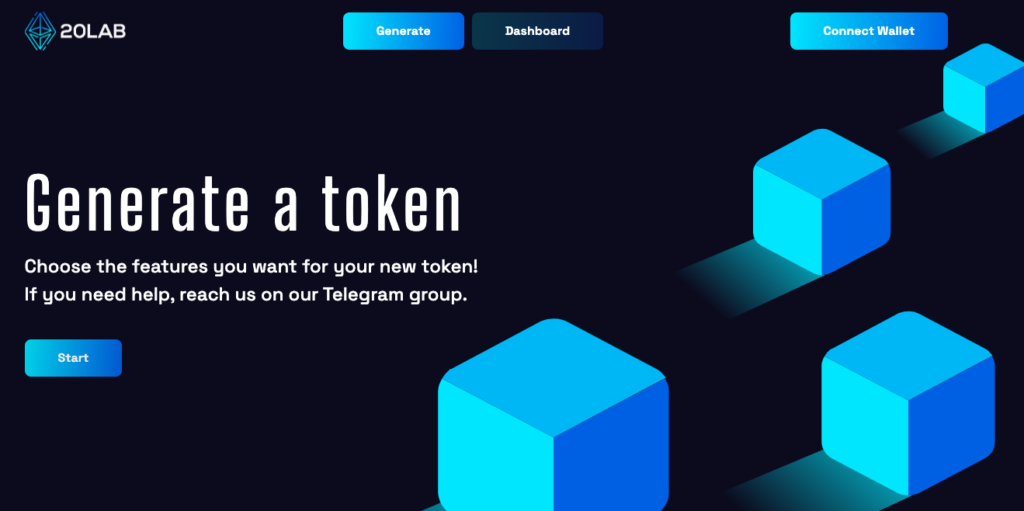 Connect your wallet.
Connect your wallet. 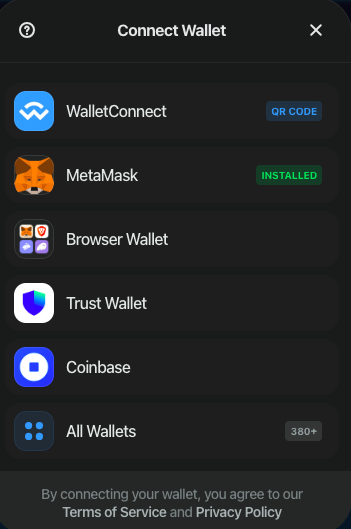
Input the token parameters.
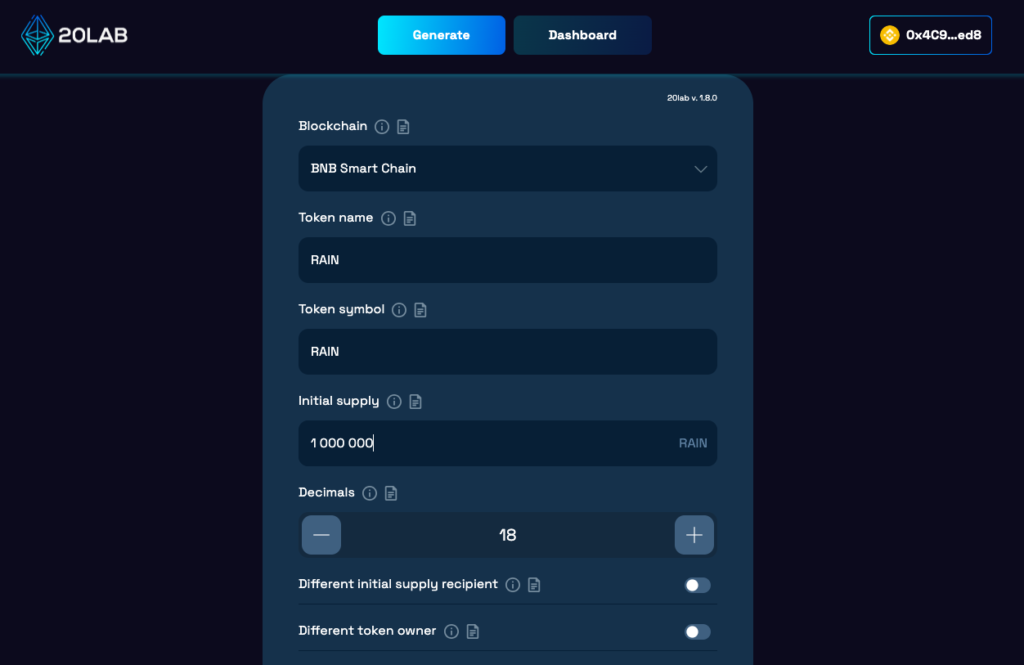
Select the default exchange and set other parameters.
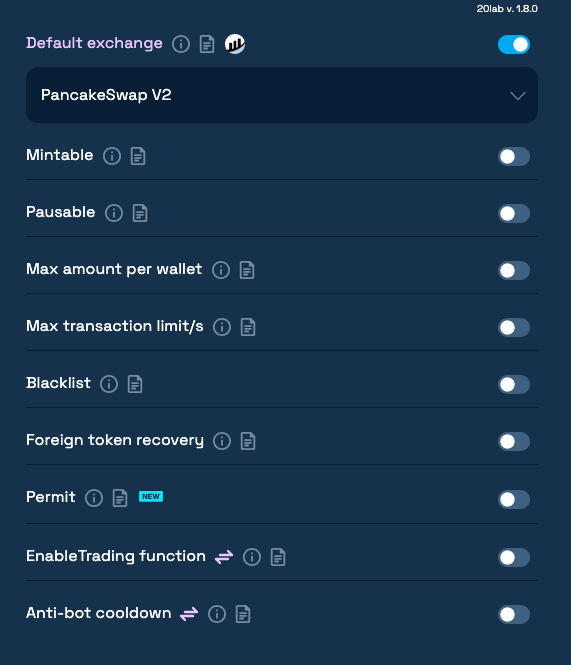
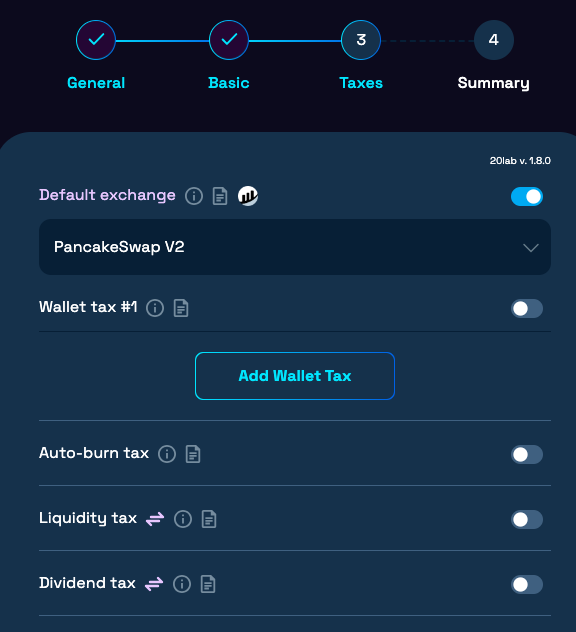
Input promo or referral code if applicable.

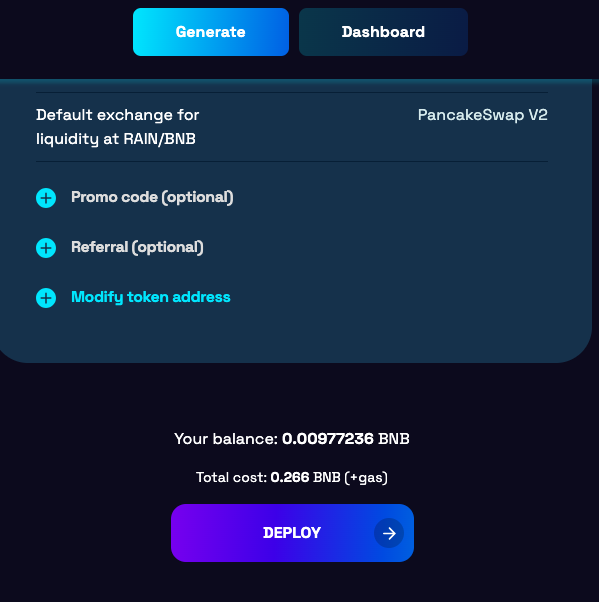
Once all the parameters are set, you can proceed to deploy the token contract.
[TO BE CONTINUED]